How do I find out what the version is of software that I am using?
If you are unsure of what version your software is, first try starting the program. Many programs
have a loading screen which most often displays the version number.
Another way to determine your software's version number is from the program's menu bar. Choose
"Help" then "About..". A pop-up window will usually open, and you can confirm which version you are running.
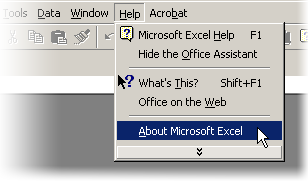
In this example the "About.." is About Microsoft Excel.
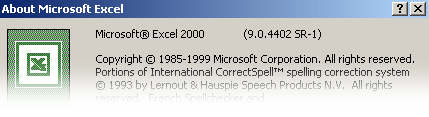
The version is Microsoft Excel 2000 (release 9.0.4402 SR-1).