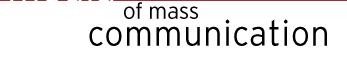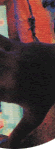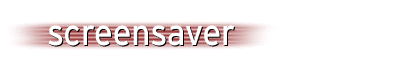Download the US 4th edition Vivian screen saver from Prentice Hall for use on your PC or MAC.
This is a small program (Screen Genie) that runs in the background on your system and keeps the screen from burning in. This is early issue freeware.
Print out these instructions for easier installation.
Download the PC version (vivian.zip) (Windows or Windows95). (1 MB)
To install your Vivian screen saver, create a directory on your hard drive called "SCGENIE" and download the vivian.zip file into it. Once downloaded, extract the files using a utility such as WinZip. After the files are extracted, double click setup.exe to run the setup. The files will be installed into your SCGENIE directory.
Once you've run the setup, go into Control Panels and double click on "Display" (Win95) or "Desktop" (Win3.1). You will be able to select "Screen Genie" as your screen saver. You can select your preferences in this dialog box. (Please note that the screen saver will work even if the Preview does not.)
NOTE: Make sure you have your monitor set to 256 colors.
Download the MAC version (vivian.sit.hqx) (680x0 or Power Mac). (995 K)
Download the file vivan.sit to your desktop. Extract the downloaded file using a utility such as StuffIt Expander. Drag the Screen Genie folder onto your hard drive and trash the .sit file.
Run Screen Genie, from the Screen Genie folder, and select "User Settings" in the file menu. Select "Vivian Projector" and set your preferences.
If you'd like Screen Genie to automatically run each time you start up your computer, make an alias of the Screen Genie file (select the file's icon and type command-M) and drag the alias into the Startup Folder in your System Folder. If you don't drag an alias into your System Folder, you'll have to double click the Screen Genie icon each time you restart your computer in order for the screen saver to work.