Educator Support
Registration Help
Getting Registered
If you do not already have an account, you must register as an instructor to create a login name and password.
Logging In
Go to thecanadianneighbourhood.ca and click Sign In. Type in your username and password and click Sign In.
When you log in, you will come to the Pearson Course page. This page allows you to access your existing courses or create new courses.
Creating Your Canadian Neighbourhood Course
After you log in to your instructor account, your Pearson course page will appear. If this is your first time logging in, no courses appear in the Courses list.
You will create your new course by searching for your adopted course materials:
- Click Create/Copy Course located at the top left of the screen.
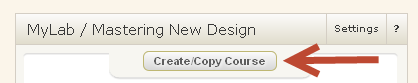
- Select Search Course Materials and enter the author name "Giddens" or the title "The Canadian Neighbourhood".
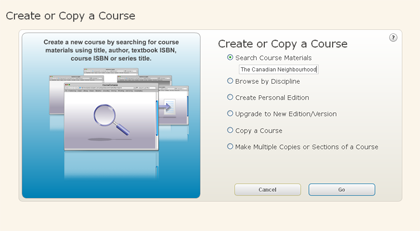
- Click Go and then click Select Course Materials next to The Canadian Neighbourhood.
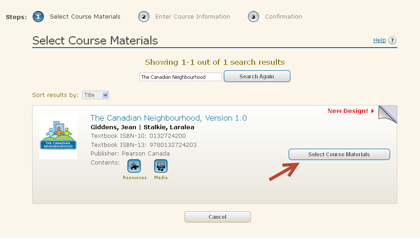
- The Enter Course Information page will open and allow you to enter details of your course.
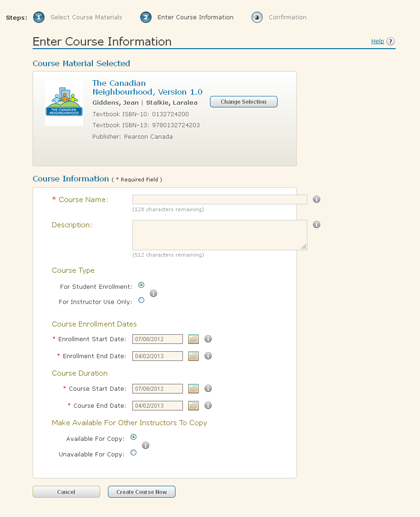
Note: The name of your course will be visible to your students. It is recommended you set the course end date a month after the last day of class to ensure students have enough time to complete any makeup assignments you may allow. - Fill out the required fields and click Create Course Now.
- A Confirmation-Request Received Page will appear.
A unique Course ID, usually consisting of your last name and five numbers, will be assigned automatically each time you create a new course (example: smith12345). Course IDs appear below each course name in the Courses list on the Pearson course page.
Take note of the Course ID. Your students will need you to send it to them so they can register and enroll in your course.