Student Support
Registration Help
- To register for your Teacher Education Digital Library, you will need:
- A student access code. The code is available for immediate purchase on this website with a major credit card. Return to the Teacher Education Digital Library home page, click Student in the "Register" box, and select "No, I need to buy access." You can also check with your bookstore to purchase a standalone access card. Your unique code will look something like this: SMPLE-FRILL-TONLE-WEIRS-CHOIR-FLEES.
- A valid email account. Use an account you'll keep for the duration of your course.
- How to register a student access code
- Return to the Teacher Education Digital Library home page.
- Click Student in the "Register" box.
- Follow the on-screen instructions.
Getting Started
- How to sign in:
- Return to the Teacher Education Digital Library home page.
- Click Sign In.
- Follow the on-screen instructions.
- How to access a MyLab from within the library:
- Click on the MyLab you wish to access.
- Enter the Course ID your instructor gave you and click Continue.
- If you don't have a Course ID, contact your instructor.
- Follow the on-screen instructions.
Get Technical Support Help
- Visit our Customer Technical Support website, where you can
- Search frequently asked questions.
- Ask a question and receive a detailed response, monitored 24/7.
- Chat online with a live representative.
Back to top