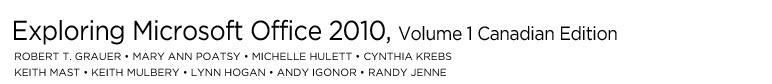Pearson Canada - Grauer, Poatsy, Mulbery, Hulett, Krebs, Mast, Igonor, Jenne, Hogan - Exploring Microsoft Office 2010, Volume 1 Canadian Edition > Table of Contents






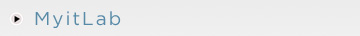
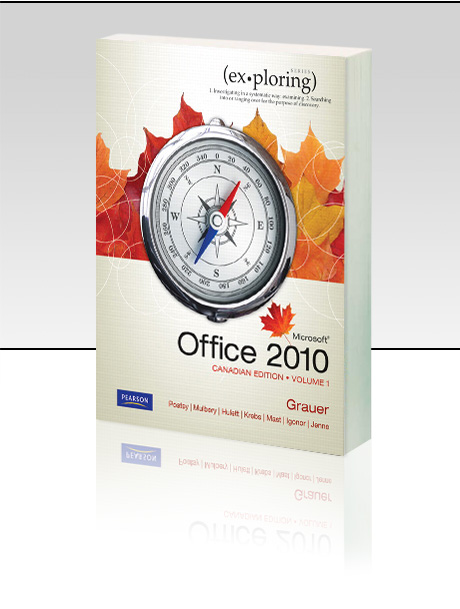
Table of Contents
Build your book from the following selection of chapters:
WINDOWS 7
- Chapter 1 Getting Started with Windows 7
OFFICE
- Chapter 1 Office Fundamentals and File Management
Word
- Chapter 1 Introduction to Word
- Chapter 2 Document Presentation
- Chapter 3 Collaboration and Research
- Chapter 4 Document Productivity
- Chapter 5: Desktop Publishing and Graphic Design
- Creating a Newsletter, Working with Graphics, and Linking Objects
- Chapter 6: Time Saving Tools
- Using Templates, Themes, and Multiple Documents
- Chapter 7: Document Automation
- Forms, Macros, and Security
- Chapter 8: Word and the Internet
- Creating Web Pages, XML, and Blogs
Excel
- Chapter 1 Introduction to Excel
- Chapter 2 Formulas and Functions
- Chapter 3 Charts
- Chapter 4 Datasets and Tables
- Chapter 5: Subtotals, PivotTables, and PivotCharts
- Summarizing and Analyzing Data
- Chapter 6: What-If Analysis
- Using Decision-Making Tools
- Chapter 7: Specialized Functions
- Analyzing Statistics, Databases, and Finances
- Chapter 8: Multiple-Sheet Workbook Management
- Ensuring Quality Control
- Chapter 9: Imports, Web Queries, and XML
- Managing Data
- Chapter 10: Collaboration and Workbook Distribution
- Sharing Data with Others
- Chapter 11: Templates, Styles, and Macros
- Standardizing Workbooks
Access
- Chapter 1 Introduction to Access
- Chapter 2 Relational Databases and Queries
- Chapter 3 Customize, Analyze, and Summarize Query Data
- Chapter 4 Creating and Using Professional Forms and Reports Chapter 5: PivotTables and PivotCharts
- Data Mining
- Chapter 6: Data Validation Techniques
- Using Tables, Forms, and Reports to Reduce Errors
- Chapter 7: Advanced Queries
- Moving Beyond the Select Query
- Chapter 8: Get Connected
- Exchanging Data Between Access and Other Applications
- Chapter 9: Fine-Tuning the Database
- Analyzing and Improving Database Performance
- Chapter 10: Using Macros and SQL in Access
- Advanced Techniques
PowerPoint
- Chapter 1 Introduction to PowerPoint
- Chapter 2 Presentation Development
- Chapter 3 Presentation Design
- Chapter 4 PowerPoint Rich Media Tools
- Chapter 5: Infographics
- Creating Text Charts, Tables, and Graphs
- Chapter 6: Interactivity and Advanced Animation
- Engaging the Audience
- Chapter 7: Customization
- Customizing PowerPoint and the Slide Show
- Chapter 8: Collaboration and Distribution
- Collaborating, Preparing, Securing, and Sharing a Presentation
Availability: in stock
© 2011 • ISBN: 9780136122326
If you would like an exam copy of this text,
find your Pearson Representative